
MacのVSCode(VisualStudioCode)のClineでOllamaが動作しない時の解決備忘録
2024.11.13

WordPressでメディアのサムネイルを一括で再生成するプラグイン『Regenerate Thumbnails』
2023.09.23

MacでOpen Interpreterをローカルで動かした際に、CodeLlama Modelがダウンロードされる場所
2023.09.09
Category WEB Tips Update 2009.09.25

普段iPhoneの「NetNewsWire iPhone版」でRSS購読をしているのですが、
購読の管理元のNewsGator Onlineのサービスが停止するという事で
NewsGator OnlineからGoogleリーダーにフィードデータを引き継ぐ事にしました。
以下に手順を紹介します。
1、NewsGatorにログイン後メニューバーのSettingをクリック
![]()
3、NewsGator Web Edition欄のOPML (public)をクリック
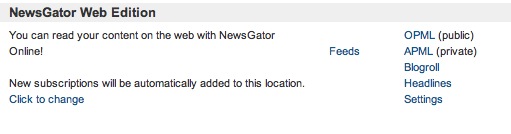
4、Expose OPML to all users (clearing this option will make the OPML accessible only to you)にチェックを入れて[save changes]ボタンを押す
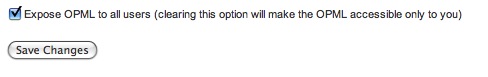
5、再度NewsGator Web Edition欄のOPML (public)をクリック
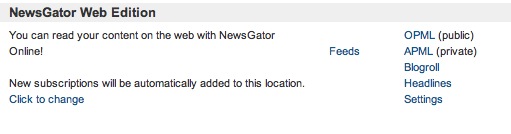
6、OPML URL: http://services.newsgator.com/ngws/svc/opml.aspx?uid=xxxxxxxxxxxのリンク先のファイルをローカルに保存
![]()
3、OPML ファイルを選択で先程のファイルを選択し、アップロード
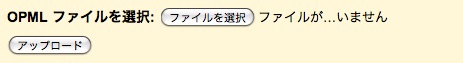
4、で、完了!!
これで安心です。
フィードが全部無くなるかと思った(笑)